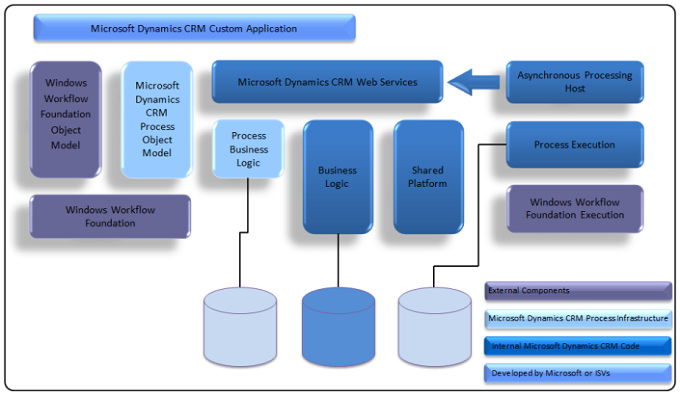
Process:-
Process Flow- Automation is a critical requirement for any business application. Processes give ability to model real-life business processes. Categories of processes are:
1. Workflow: Use this process to model and automate real world business processes. Workflows are based on Windows Workflow Foundation (WF) framework which provides required framework for writing workflows.
2. Action: Use this process to create a new operation that is not available in a standard Microsoft Dynamics 365 installation or to combine multiple disparate operations into a single operation. It is a way of defining custom events.
3. Business process flow: Use this process to create a visualization of the business process flow. They are graphical representations of process that helps to track status of a process at different levels.
4. Dialog: Use this process to create an interactive step-by-step data entry form that requires user input to start and run to completion. They provide flexibility to execute processes with user interaction.
Process architecture:
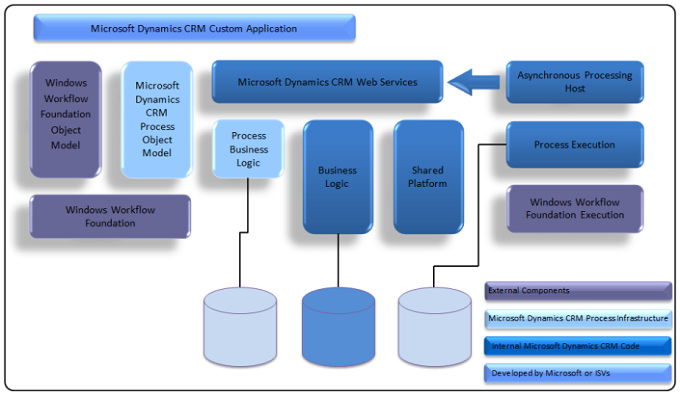
1. Internal components: The internal components that support the Microsoft Dynamics 365 process programming model include web services, shared platform (common Microsoft Dynamics 365 components that provide registration, metadata cache, and data access services), and business logic (implementation of business logic for Microsoft Dynamics 365 business entities).
2. External components: External components include Windows Workflow Foundation object model and Windows Workflow Foundation execution
3. Process Infrastructure: The Microsoft Dynamics 365 process infrastructure consists of process entity model, process business logic and process execution.
4. Process Data: The Microsoft Dynamics 365 process programming model is supported by business data, process configuration data and process runtime data.
Process life cycle:
The life cycle of a process describes the state transitions from creation through execution. A process can be in one of the following states:
1. Ready
2. Suspended
3. Locked
4. Completed
The events that occur throughout the lifetime of the process cause a transition from one state to another.