Microsoft Dynamics 365 for Customer Service packages case management, knowledge management, communities/forums, and social customer service capabilities on assisted-service, self-service, and social customer service channels for large and enterprise-class businesses. Deploy it in Microsoft’s Azure cloud or on-premise. Its seamless integration with Outlook, Office 365, and a range of other Microsoft apps makes it most attractive to Microsoft shops.
Microsoft Dynamics 365 for Customer Service is Microsoft’s customer service offering for large and enterprise-class companies. It’s one of several “Apps” in the newly branded Dynamics 365 application suite. Microsoft licenses all Dynamics 365 Apps for either cloud or on-premise deployment.

Terminologies:
- Service: A type of work, such as a maintenance activity, performed for a customer by one or more resources. Services are schedulable activities.
- Resource: Users, facilities or equipment, or teams that can be scheduled and have work schedules.
- Resource groups: Groups of resources that can be scheduled interchangeably.
- Work hours: The hours that a resource is available for scheduling.
- Site: The location of a resource. Use sites to make sure that the customer and the resource are in the same location.
- Service activity: A schedulable appointment to provide a service to a customer. A service activity uses one or more resources to perform a service at a specific time and place. An appointment is a schedulable activity that does not use services and does not require a resource with work hours.
- Scheduling rule: A set of criteria that specifies which personnel, equipment, facilities, or resource groups are required to perform a service, or how to select these resources, based on parameters like quantity and capacity.
Select resources for service:
When user adds a resource to a service, he should create a selection rule to determine how resources will be selected for service activities.
User can create a simple rule that selects resources from a list, or a compound rule that selects a combination of resources, or a complex tree of selection rules that selects from groups of equivalent resources.
Add resources to existing services:
User can add as many resources as he wants, and they can be a mix of individual users, facilities, equipment, and teams.
Use resource groups:
Resource groups are used to group users, facilities, and equipment as part of the selection rules for a service. It is possible to add resources to a resource group from the service record.
Test your service:
Before starting using a service, test it. Create a service activity with no criteria other than the service. Use the results to confirm that the service is selecting correctly. The message bar will also display any problems with the search.
- Click Dynamics 365 > Service > Service Calendar.
- Click Service Activity. This bypasses the scheduling form.
- Select the service to test.
- Click Find Available Times.