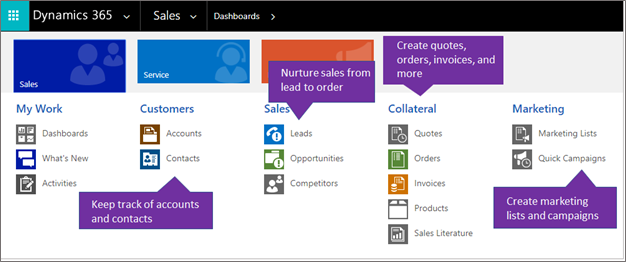
Flavors of Dynamics 365 for Sales enables sales people to build strong relationships with their customers, take actions based on insights, and close sales faster. Dynamics 365 for Sales is used to keep track of user’s accounts and contacts, nurture user’s sales from lead to order, create sales collateral, create marketing lists and campaigns, and even follow service cases associated with specific accounts or opportunities. The following image shows the menu for the Sales app. Dynamics 365 for Sales offers great benefits, whether you’re using a desktop, phone, or tablet.
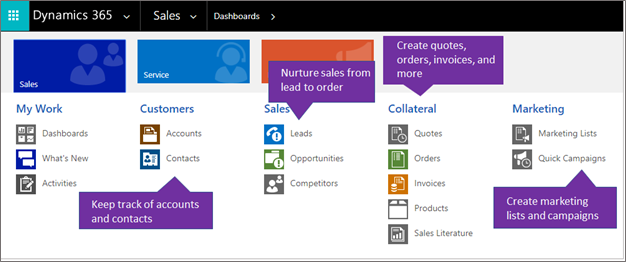
Flavors of Dynamics 365 for Sales:
- The Sales app is the current full-featured, desktop-optimized app for sales scenarios.
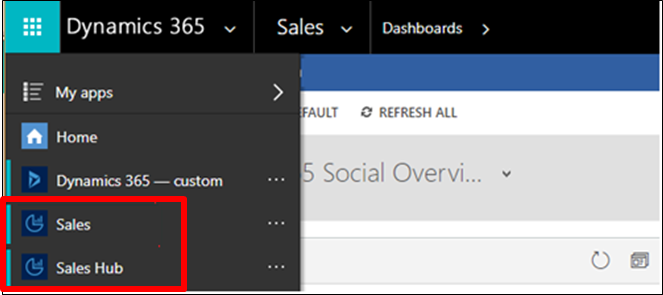
The Sales Hub is the current mobile-optimized app for sales scenarios.
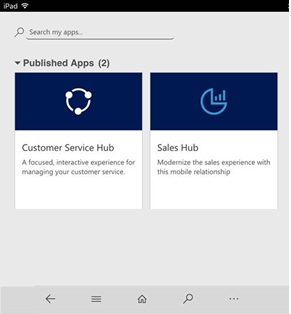
The Sales Hub app is built on the Unified Interface framework, which uses responsive web design principles to provide an optimal viewing and interaction experience for any screen size, device, or orientation. It is recommended that you only use the Sales Hub on mobile devices and not desktop browsers.
The Sales Hub looks and behaves very much like the Sales app, but the entities included in the Sales Hub are a subset of the entities included in the Sales app. Sales Hub entities includes: Dashboards, Activities, Accounts, Contacts, Leads, Opportunities, Competitors, Quotes, Orders, Invoices, Products, and Cases.
Benefits of Sales module:
A. For Sales people:
- Follow guided business processes, so you know which steps to take next to close deals faster. You can tailor these business processes for your organization’s needs.
- Manage customers and deals wherever you are, on any device (phone, tablet, PC, or Mac).
- Get productive faster by using familiar tools. Dynamics 365 for Sales is tightly integrated with Office 365 apps, which makes it easier to get going more quickly:
- Use SharePoint to store and view documents like presentations or notes in the context of a record, such as an opportunity, so anyone working on the opportunity can view them.
- Open sales data in Excel, make changes, and save the changes back to Dynamics 365 for Sales—all without switching between applications.
- Get actionable insights and suggestions based on how you work. For example, if you have an opportunity closing next week, the Relationship Assistant will send you a reminder to connect with your customer.
- Find all activities (appointments, phone calls, and so on) related to a customer or opportunity in one central place, so you have the context you needs to do your job.
B. For Sales Managers:
- Accelerate your team’s performance by using real-time analytics based on historical data and predictive information.
- Monitor results, and provide feedback and coaching, in real time.
- Use immersive Excel and prebuilt templates to do quick analysis without leaving Dynamics 365 for Sales.